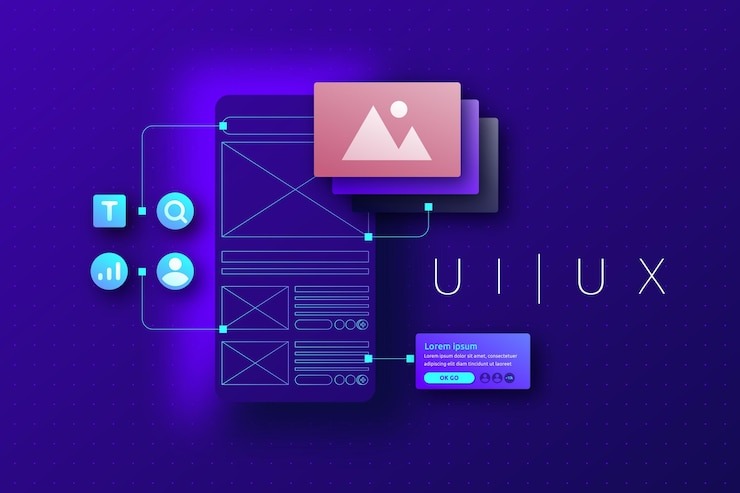
Website designers constantly try to outdo each other with their work, creating the most beautiful websites and user interfaces. One of the latest trends is designing with dark shades and colour schemes to lighten the mood.
Dark colours are often perceived as more elegant, classy and mature than light shades. That’s why more and more web development agency in Melbourne use this trend. They make a website look more serious and trustworthy. When used right, dark designs generally lead to better user experiences.
Dark Mode vs. Light Mode
Light mode and dark mode are different colour schemes for user interfaces. They provide different ways to view things. Light mode has a bright background with dark text and elements. It has a clean, classic, and professional look, making it easy to read in well-lit places. Dark mode has a dark or black background with light-coloured writing and elements. It looks modern, sleek, and nice. The dark background is easier on the eyes, especially in low-light or dark places, and can be used for long periods of time.
On OLED or AMOLED screens, Dark Mode can save battery life. Ultimately, the choice between light and dark modes depends on personal preference. Some prefer light mode because it is simple and familiar, while others prefer dark mode because it is more comfortable on the eyes and looks more modern. Many software, websites, and operating systems now allow users to switch between these two styles, letting them customise their interface to their liking.
Benefits of Designing Dark UI
Dark mode is popular and not just for looks. It has many benefits for UI design that can enhance the user experience:
Reduced Eye Strain
One of the best things about making a dark user interface is that it makes your eyes less tired. Looking at bright screens for prolonged amounts of time can make them feel uncomfortable and tired. By using dark colours like black or dark grey, the difference between the text and the background is less noticeable, which makes it easier on the eyes.
Follows the Trend
Another advantage of adopting dark mode is that it keeps up with current trends. Many popular platforms and apps, such as Twitter and Instagram, have adopted dark mode. With a dark UI, your product or service will feel modern and in sync with current design trends, leading to increased user satisfaction and engagement.
Saves Battery Life
For devices with an OLED or AMOLED display, dark mode may also help extend the battery’s life. Since each pixel in these displays is responsible for its own light output, panels with fewer or darker pixels use less power. Adopting a dark UI can help conserve battery life for your users, making your product or service more efficient and user-friendly.
Modern and Stylish Aesthetic
Designing a dark UI can improve your brand image. A sleek, modern dark colour scheme can make your product or service look elegant and sophisticated. This will create a sense of professionalism and quality for your users. Building trust and loyalty towards your brand is essential, and this can help greatly in achieving that.
Increased Visibility in Low Lighting
Dark UI is beneficial in low-light environments because it improves visibility. Bright white or light backgrounds can be overwhelming in settings with limited ambient light. By using a dark UI, you allow people to easily explore and engage with your product or service even in low-light settings.
Best Practices for Dark Mode UI
Here are some best practices to follow when implementing dark mode:
Reduce the Intensity of Bright Colours
Reduce the brightness of colours used in a dark mode user interface to create a more subdued and unified visual experience.
Avoid Using All-White Fonts
Use slightly off-white or light grey tones for typography instead of pure white. This softens the image, making reading easier on the eyes.
Make Good Use of Your Brand’s Colours
When designing a dark mode, it is important to consider your brand colours carefully. Adjust the brightness and saturation of the colours to match the overall dark theme. Make sure they fit well and complement the overall design.
Avoid Using Shadows
When the lighting is low, the shadows may seem out of place. You might use borders or mild gradients as alternative visual signals for height effects.
Allow Users to Change Their Choices
Users should be able to switch between light mode and dark mode based on their preferences. To make it easy for them, provide a clear and accessible toggle to switch between the two themes.
Test Your Ideas With Real Users
Gather user feedback by conducting usability tests of the dark mode you plan to add. If there are any problems or areas that could use improvement, this will help identify them.
Keep Contrast Ratios Available
Make that the text and other major elements have sufficient contrast ratios so they can be read in both light and dark modes, as required by accessibility standards.
Conclusion
As the digital landscape evolves, the adoption of user-centric features like Dark Mode becomes imperative for delivering an enhanced user experience. Dark Mode not only caters to visual comfort but also acknowledges the diverse preferences of modern users, solidifying its place in today’s design principles.
For businesses striving to stay ahead of the curve and seeking expert guidance on such nuanced implementations, the website design services offered by Butterfly, a notable web development agency in Melbourne, emerge as a beacon of excellence. To illuminate your web presence with the best of modern design trends, reach out to them at hello@butterfly.com.au. With Butterfly by your side, your digital space is bound to shine in both light and dark.





